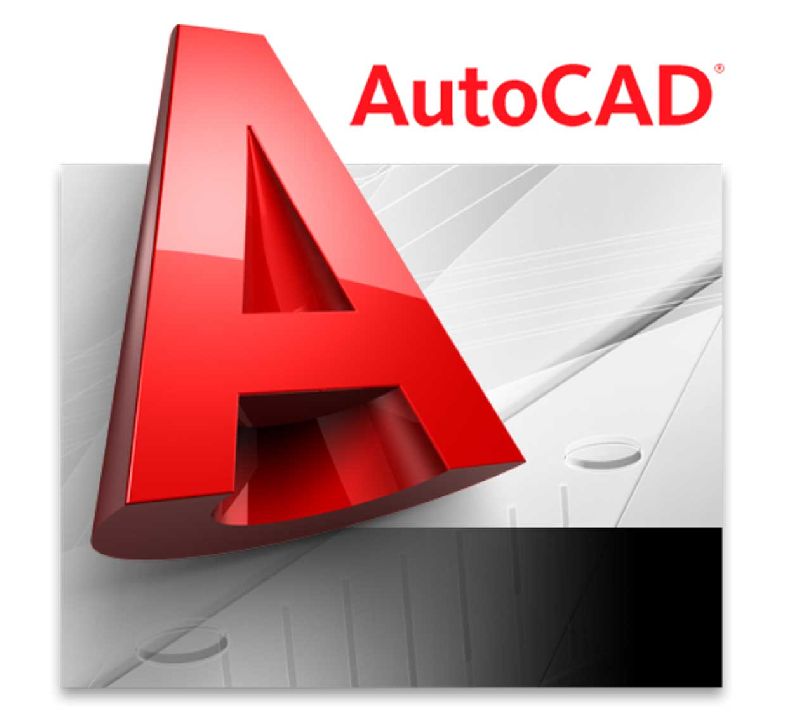Introduction of AUTOCAD
AutoCAD is computer-aided design software that is used to create, modify, analyse and optimise a design. Students will learn that this software is used by architects, engineers, and for the construction purpose of generating 2D and 3D designs.
- Understanding the application of 4 different AutoCAD
- Installing the application on the computer
- Learning about the user interface of AutoCAD, such as panels, ribbon, model space, etc.
- Understanding the setup tips of AutoCAD
- Types and structures of drawings in AutoCAD
- Learning basic drawing tools
Draw commands
- Understanding the concept of drawing a toolbar
- Learning about line command, polyline command, and circle command
- Understanding the concept of other commands
- Arc command
- Text and rectangle command
Cartesian coordinate system
- Developing different designs
- Methods of developing title block
- Setting up attributes
- Set up layers of industry standards
- Development of plans and elevations
Modify commands
- Use of erase commands
- Selection of multiple objects
- Move and copy command
- The distance method
- The two points method
- Trim and extend
Text command layers blocks
- Understanding the concept of creating, renaming, and removing layers
- Specifying the default properties
- Sort, filter, and group layers names
- Dimension objects
- Layers visibility
Isometric drawings
- How to turn on isograft mode in AutoCAD
- How to draw isometric in AutoCAD
- How to apply isometric drafting for piping
2D fundamentals
- Understanding the AutoCAD workspace and user interface
- Organising drawing objects in layers
- Using basic drawing, editing, and viewing tools
- Preparing a layout to be plotted